Portable Colorimeter
PART ONE- CONNECT THE DEVICE
Follow the steps below:
Step 1. Download and open WeChat (an app).
Step 2. Go to Discovery - Mini Programs. Enter key words 数码配色 - (available for copying) to search our program and open it.
Step 3. Go to Personal - Language - English.
Step 4. Click on Sign In to register (to access complete functions).
Step 5. Turn the colorimeter on by pressing its top button.
Step 6. Open bluetooth and go to Personal - Connect to connect the device.
*Before using, please make sure the device has been well calibrated: go to Personal - Settings - Calibration.
For white calibration, keep the lid closed and click on Calibrate
For Black calibration, remove the lid, align the sensor with the air, and click on Calibrate
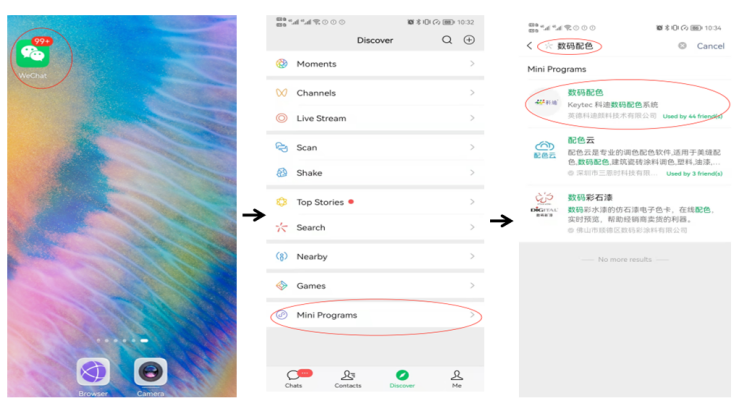

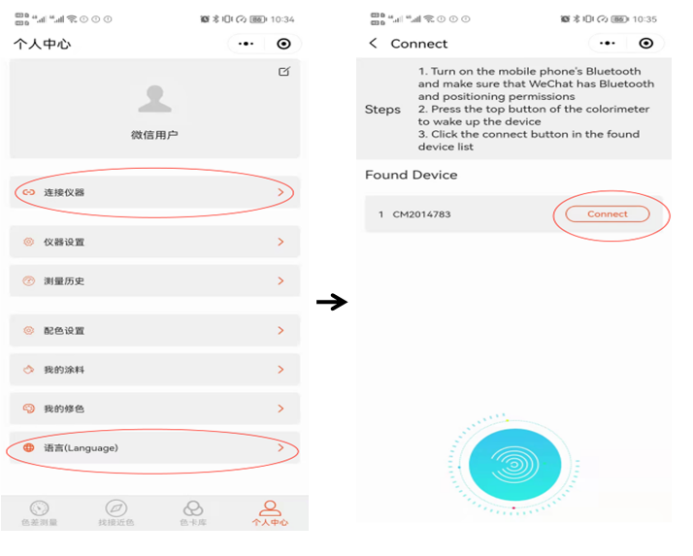
PART TWO- COLOR DIFFERENCE MEASUREMENT
Follow the steps below:
Step 1. Click on Measure (on the bottom bar).
Step 2. Remove the cover, align the sensor with the standard sample, and click on Measure Target.
Step 3. Align the sensor with the test sample and click on Measure Sample.
Then the system will display the color difference by analyzing the collected data.
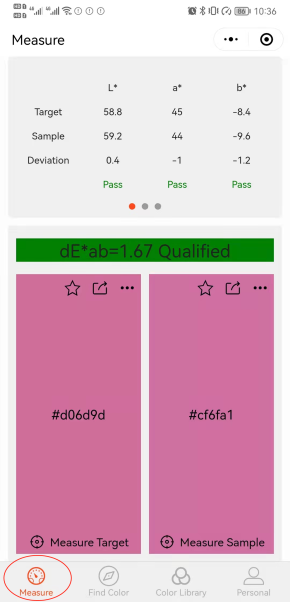
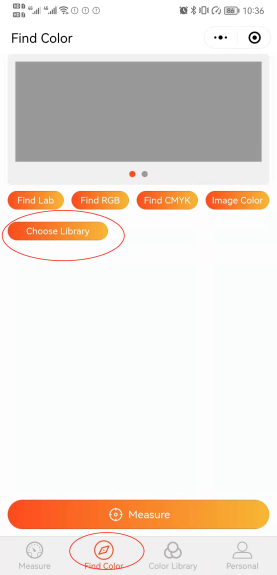
PART THREE- FIND SIMILAR COLOR
Follow the steps below:
Step 1. Click on Find Color (on the bottom bar).
Step 2. Go to Choose Library to select the targeted color cards.
Step 3. Put the sensor on the sample closely and click on Measure.
Then the system will screen out the similar colors for comparison.*Based on LAB/RGB data (or the sample picture provided), the system is able to find similar colors from the database as well: go to Find Color - Find RGB, input the RGB number, and click OK.
PART FOUR- FIND COLOR FORMULA
Click on the similar color you just found. Then hit Get Formula to get the referent formula.
*If the color number is known, you can get its formula through the steps below:
Step 1. Go to Choose Library to select the targeted color cards.
Step 2. Hit the magnifying glass icon to input the color number.
Step 3. Select the color and click on Get Formula.
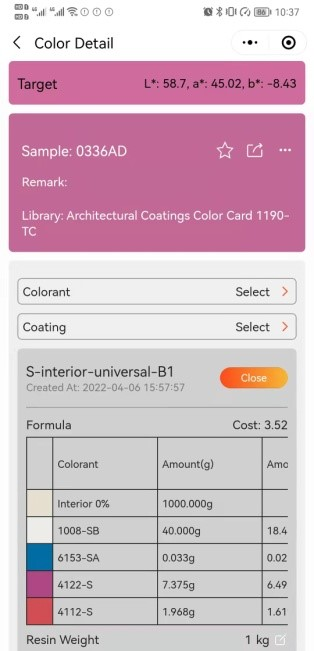
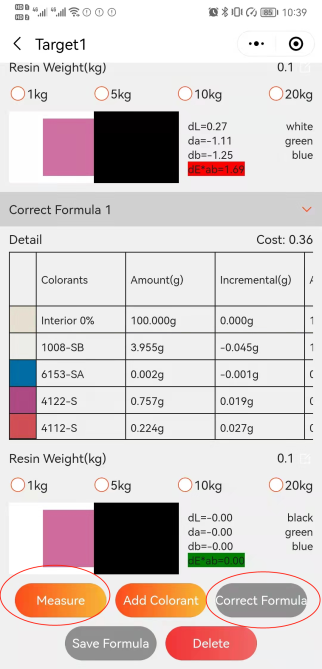
PART FIVE- COLOR REPAIR
Apart from the above method, you can also use our color repair function to get the formula. After finding a similar color, click on Get Formula - Correct Color. Two options, Based on Card and Based on Sample, are available. (Select the one you need.) Then the system will generate a new formula.
Make a proof based on this formula. If the proof is different from the sample, you can align the sensor with it and click on Measure - Correct Formula. In this way, the system will generate a more accurate formula through cloud computing. You can repeat the practice to keep improving the accuracy
Supposing you have the color number, you can select the color card, click on magnifying glass to input the color number for searching, and go to Get Formula - Match Color Card. Then make a proof according to the formula. If there is a difference between the proof and the target, go to Measure - Correct Formula to improve accuracy as the above steps.



